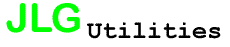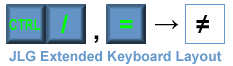How to make accents, cedillas, etc ?
Just click on any symbol you want and test it without having to install the software
If you want to use it in any windows application, then download the JLG Extended Keyboard Layout.
Lower case latin characters
Upper case latin characters
Lower case Greek characters
Upper case Greek characters
Lower case Cyrillic characters
Upper case Cyrillic characters
Mirrored characters
Currency symbols
Note 1: If your browser does not show all unicode characters, we recommand you to have the Arial Unicode MS font installed on your computer and as well to use Firefox
Note 2: This page is just an introduction. The JLG Keyboard do much more than these few latin characters with diacritic signs. See the complete mapping definition in the manual. You will see more than 1000 unicode character defined.
Note 3: If some cells of the above tables are blank, this is because the expected character does not exist in Unicode (and probably in no alphabet).